The 7 Best Grammar Checkers to Polish Your Writing in 2025
Advertisement
Your success in all written communications depends on clear and polished writing because all forms of written content demand it. Reader attention will dissipate and your credibility will suffer from mistakes in addition to inconsistent wording and poor phrasing. The development of grammar checkers has been a major positive advancement. Tools in current times offer beyond error detection to present style advising along with clarity tips that are customized to match your specific writing targets.
Grammarly

The grammar checker Grammarly maintains popularity as a dependable tool for users. This program provides services that locate simple errors while also making recommendations to enhance writing style and natural flow and word choice parameters.
How to Use Grammarly Effectively
- Install the Grammarly extension on your web browser for real-time checking while writing online.
- Download the desktop app to check documents, emails, and other written content outside of a web browser.
- Customize your writing goals by selecting your preferred audience, style, and tone for personalized suggestions.
- Utilize the explanations feature to understand why certain changes are being recommended and learn from them in future writing.
- Take advantage of the plagiarism checker to ensure that your work is original and properly cited.
2. ProWritingAid
ProWritingAid combines grammar correction with in-depth reports to enhance your writing. If you’re a novelist, essayist, or long-form blogger, this tool will not only correct your mistakes but help you refine your craft.
How to Use ProWritingAid
- Sign up for a free account or purchase a subscription.
- Copy and paste your text into the editor, or upload your document from your computer.
- ProWritingAid will automatically analyze your writing and highlight any grammar, spelling, punctuation, or style errors.
- Use the suggestions and explanations feature to understand why certain changes are being recommended and learn from them in future writing.
- Take advantage of the plagiarism checker to ensure that your work is original and properly cited.
3. Outwrite
Outwrite is more than a grammar checker; it’s an advanced writing assistant that helps restructure and rewrite sentences for clarity and impact. It’s an excellent choice for those looking to enhance SEO or improve the style of their content.
How to Use Outwrite
- Sign up for Outwrite and log in to your account.
- Copy and paste your text into the editor or type directly into it.
- Use the grammar checker to identify and correct spelling, punctuation, and grammar errors.
- Utilize the rephraser tool to improve sentence structure and enhance clarity.
- Take advantage of the style suggestions feature to refine your writing style and make it more impactful.
- Use the SEO enhancement feature to optimize your content for search engines.
4. Microsoft Editor
Integrated directly into Microsoft Word, Outlook, and other Office programs, Microsoft Editor offers seamless grammar and clarity corrections. It’s ideal if you’re already using MS Office for your work.
How to Use Microsoft Editor
- Open a Microsoft Office application like Word or Outlook.
- Navigate to the "Home" tab in the toolbar.
- Look for the "Editor" button, typically located in the "Proofing" section.
- Click on "Editor" to access grammar, spelling, and style suggestions.
- Review and apply the suggested edits to improve your document.
5. Hemingway Editor
The Hemingway Editor focuses on readability and clarity, promoting simple and bold writing. It highlights complex sentences, passive voice, and unnecessary adverbs to make your writing clearer.
How to Use Hemingway Editor
- Open the Hemingway Editor website or application.
- Paste your text into the editor by removing placeholder content.
- Review the highlighted areas, which indicate hard-to-read sentences, excessive adverbs, or use of passive voice.
- Simplify the highlighted sentences or replace weak words based on the suggestions provided.
- Aim for a readability grade level that ensures clarity for your target audience.
6. LanguageTool
Need help proofreading content in Spanish, French, or German? LanguageTool is one of the best grammar checkers for multilingual writers. It offers corrections across multiple languages, along with style recommendations.
How to Use LanguageTool
- Visit the LanguageTool website or install the browser extension.
- Paste or type your text into the provided editor.
- Review the suggestions, which include grammar, spelling, and style improvements.
- Make the necessary changes to ensure your content is accurate and polished.
7. Ginger

Ginger stands out for its focus on helping non-native English speakers write effectively and fluently. With features like sentence rephrasing and personalized corrections, it’s ideal for those learning the language.
How to Use Ginger
- Download the Ginger software or install the browser extension.
- Open the application or visit an online editor supported by Ginger.
- Paste or type your text into the editor to begin.
- Review the personalized suggestions provided for grammar, spelling, and sentence structure.
- Use the rephrasing feature to improve sentence fluency and clarity.
- Apply the corrections to create well-polished and effective content.
8. Wordtune
Wordtune is a writing assistant tool that provides AI-powered suggestions to improve sentence structure, word choice, and more. It can be used as a browser extension or through the Wordtune website.
How to Use:
- Install the browser extension or access the Wordtune website.
- Open the document or content you want to improve.
- Select a sentence or phrase that you want to rewrite.
- Click on the "Rewrite" button that appears next to your selection.
- A pop-up window will appear with suggestions for rephrasing your selected text.
- Choose the option that best fits your intended meaning and style.
- Apply the suggestion by clicking on it, or use the "Next" button to view more options.
- Continue reviewing and applying suggestions until you are satisfied with your writing.
Conclusion
Choosing the right grammar checker can significantly enhance your writing, whether you’re drafting professional documents, academic papers, or casual emails. The 7 best grammar checkers for 2025 each offer unique features tailored to different needs, from advanced AI-powered suggestions to multilingual support and real-time editing. By leveraging these tools, writers of all levels can elevate the quality, clarity, and precision of their work.
On this page
Grammarly How to Use Grammarly Effectively 2. ProWritingAid How to Use ProWritingAid 3. Outwrite How to Use Outwrite 4. Microsoft Editor How to Use Microsoft Editor 5. Hemingway Editor How to Use Hemingway Editor 6. LanguageTool How to Use LanguageTool 7. Ginger How to Use Ginger 8. Wordtune How to Use: ConclusionAdvertisement
Related Articles

How to Make Viral YouTube and TikTok Reaction Videos: Step-by-Step Guide

A Step-by-Step Guide to Creating a Split Screen Video with Movavi

5 Reliable Dropbox Alternatives for Seamless Collaboration

Top Methods to Record Overwatch Highlights on PC and Consoles

Step-by-Step Guide to Recording Movie DVDs or Music DVDs on Your PC

Effortless Ways to Place Videos Side by Side on Your Computer

Top Ways to Record Gameplay on Nintendo Switch Without a Capture Card

Top 6 AI Voice Generators You Need to Know About

Top 8 Accounting Software Tools for Self-Employed Professionals
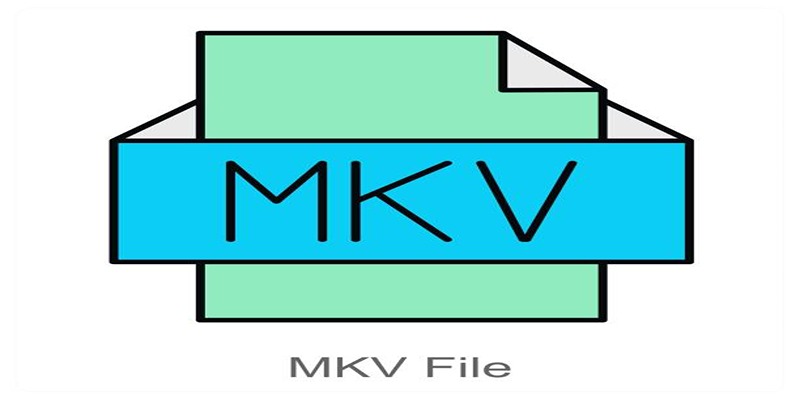
How to Convert and Play MKV Files on Your iPad in 2 Simple Steps

Top 2 Free Methods to Create Stunning Picture-in-Picture Videos

 knacksnews
knacksnews