Top 6 AI Voice Generators You Need to Know About
Advertisement
AI voice generators serve as modern industry-changing tools that transform various business sectors. Online services through AI voice generators enable users and businesses to develop realistic high-quality audio content in the shortest possible time. The following guide will present the six leading AI voice generators according to their realistic capabilities together with feature selection and user-friendly interfaces.
Why Use AI Voice Generators?

- Cost Efficiency - It was traditional to engage actors for professional voiceover work as well as set up studio facilities before spending hours in production work. AI removes these costs almost entirely.
- Scalability – AI voice generators enable you to create many audio files across different languages efficiently. Performing the task of creating many audio files in different languages becomes effortless through AI voice generator tools.
- Personalization - Your audience can experience audio delivered in tones and styles and accents that you select from an extensive range of options.
- Innovation - AI-powered tools can replicate natural speech patterns with incredible accuracy, including emotions, pauses, and intonations.
1. Murf.ai
Murf.ai is a favorite among content creators and businesses for its diverse voice library and effortless customization options.
Features:
- Over 120 AI voices in multiple languages and accents.
- Customization options like pitch, tone, and speed adjustments.
- Easily sync voiceovers with videos.
- Offers a free plan for testing purposes.
How to Use Murf.ai
- Sign up for a free account on Murf.ai or log in if you already have one.
- Upload your script or type text directly into the platform.
- Select a voice from the extensive library that suits your project.
- Customize the pitch, tone, and speed of the chosen voice to match your requirements.
- Preview the voiceover and make any necessary adjustments.
- Download the final audio file or sync it with your video project.
2. Resemble AI
Resemble AI takes customization to the next level by allowing you to create custom AI voices based on your own or someone else’s voice.
Features:
- Advanced voice cloning options.
- API support for scalable solutions.
- Real-time voice synthesis.
- Customizable emotions.
How to Use Resemble AI
- Sign up for an account on the Resemble AI platform.
- Upload a high-quality voice recording to create a custom voice.
- Train the AI with the provided voice data.
- Experiment with voice customization features, like adding emotions or adjusting tone.
- Generate audio content using your custom voice.
- Download the synthesized audio or integrate it using the API for your projects.
3. Play.ht
Play.ht provides lifelike text-to-speech technology that focuses on delivering professional-grade audio quality.
Features:
- 132 languages and accents available.
- Realistic voices with natural human inflection.
- Embeddable audio widgets for blogs and websites.
- Download audio files in MP3 or WAV formats.
How to Use Play.ht
- Sign up or log in to your Play.ht account.
- Enter your text in the editor provided.
- Choose a language, accent, and voice from the available options.
- Preview the audio to ensure it meets your requirements.
- Download the final audio file or embed it directly into your project.
4. Lovo.ai
Lovo.ai has carved out a niche for itself in marketing and advertising by providing engaging, emotional voiceovers that captivate audiences.
Features:
- Full-text-to-speech voice generator.
- Custom voice cloning.
- Robust library of emotional voice styles.
- Built-in script editor for easy integration.
How to Use Lovo.ai
- Sign up or log in to your Lovo.ai account.
- Navigate to the text-to-speech section and choose a voice from the library.
- Enter your script into the built-in editor and customize the settings.
- Preview the voiceover to ensure it aligns with your preferences.
- Download the final audio file or use the embed options for your project.
5. WellSaid Labs
WellSaid Labs is known for its enterprise-grade AI voice services, offering solutions tailored for large businesses and corporations.
Features:
- High-quality, natural-sounding AI voices.
- API integrations for large-scale production.
- Collaborative tools for team projects.
- Specialized support for e-learning and IVR systems.
How to Use WellSaid Labs:
- Sign up for a WellSaid Labs account on their official website.
- Select the type of voice or project you need from the available options.
- Upload your script or input text directly into the platform.
- Customize the voice settings and preview the audio output.
- Export the generated audio in your preferred file format.
6. Speechelo

Speechelo is a simple yet effective AI voice generator, ideal for beginners on a budget who still want professional results.
Features:
- Over 60 languages supported.
- Simple 3-step text-to-speech interface.
- One-time payment (no subscriptions required).
- Works seamlessly with popular video creation tools.
How to Use Speechelo:
- Write or paste your text into the Speechelo text editor.
- Choose the desired language and voice type from the available options.
- Customize the voice using options for tone, speed, and pitch to suit your needs.
- Preview the audio to ensure it meets your expectations.
- Click the "Generate Voice" button to create the audio file.
- Download the generated audio file and use it in your video or other projects.
Conclusion
AI voice generators bring incredible opportunities for creators, educators, and businesses. Whether you're looking to craft emotional marketing campaigns, streamline e-learning content, or enhance customer experiences, there’s an AI voice generator on this list that's perfect for the job. If you're ready to step into the future of voice technology, try one of these tools today and experience the difference firsthand!
On this page
Why Use AI Voice Generators? 1. Murf.ai Features: How to Use Murf.ai 2. Resemble AI Features: How to Use Resemble AI 3. Play.ht Features: How to Use Play.ht 4. Lovo.ai Features: How to Use Lovo.ai 5. WellSaid Labs Features: How to Use WellSaid Labs: 6. Speechelo Features: How to Use Speechelo: ConclusionAdvertisement
Related Articles

Step-by-Step Guide: 4 Ways to Put Two Videos Side by Side

Top Ways to Record Gameplay on Nintendo Switch Without a Capture Card

How to Effortlessly Create a Video Collage on Your iPhone

Step-by-Step Guide to Recording HD Videos to DVD for Big Screen Viewing

Step-by-Step Guide to Recording Movie DVDs or Music DVDs on Your PC
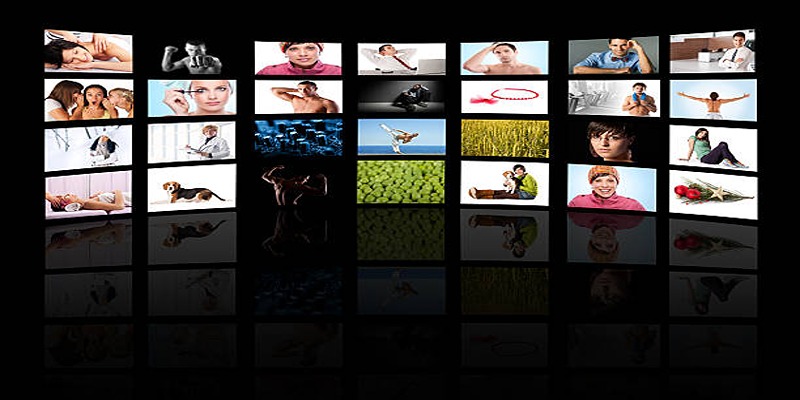
How to Design Stunning Photo Collages with iPhoto on Mac and iPhone

Top Methods to Record Overwatch Highlights on PC and Consoles
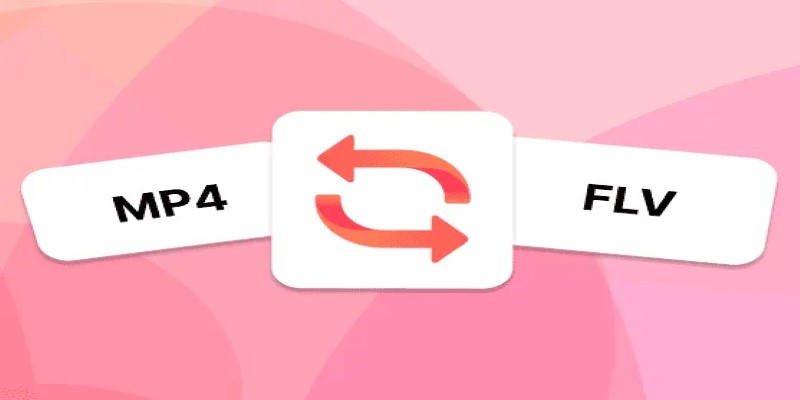
How to Convert MP4 Files to FLV Easily: A Comprehensive Guide

Top Methods to Combine Multiple Videos into One Screen on Android

Top 5 Side-by-Side Video Editing Apps for iOS and Android

How to Make Viral YouTube and TikTok Reaction Videos: Step-by-Step Guide

 knacksnews
knacksnews