Revolutionize Your Photos with the Best AI Photo Editors
Advertisement
Are you looking to take your photos to the next level? AI photo editors are changing the way we edit pictures by making it faster, easier, and smarter. Whether you want to fix small details, enhance colors, or add creative effects, these tools can do it all. With advanced features powered by artificial intelligence, anyone can transform ordinary pictures into stunning works of art. Discover how these AI tools can revolutionize your photos!
Why Choose AI for Photo Editing?

Here are five key reasons why AI-powered software is a must-have for anyone looking to take their visual content to the next level:
Ease of Use
AI-based editors often come with intuitive interfaces that guide you through the editing process. Automated tools do the heavy lifting, letting you achieve professional-quality results in just a few clicks.
Enhanced Efficiency
Forget repetitive, manual editing tasks. AI tools can remove blemishes, adjust lighting, or even replace entire backgrounds in seconds, saving you valuable time.
Smart Retouching
From smoothing skin to whitening teeth, AI editors identify and enhance the key elements of your photos without sacrificing naturalness.
Creative Potential
AI tools unlock creative possibilities with features like automatic stylization, one-click effects, and color grading that previously required deep technical skill.
Cost-Effective Solutions
Hiring a professional editor or purchasing high-end desktop software can be expensive. Many AI tools offer affordable subscriptions or even free plans that deliver great functionality.
Best AI Photo Editors You Can Use Today
1. Luminar Neo
Luminar Neo blends AI features with professional-level control, making it a favorite for both casual users and advanced photographers.
Key Features
- Sky Replacement: Instantly swap boring skies with dramatic ones to transform landscapes. AI detects the horizon for seamless effects.
- Portrait Enhancer: Smooth skin, brighten eyes, and fix uneven lighting effortlessly.
- Relight AI: Adjust the brightness and depth of your images intelligently for a natural-looking glow.
Steps to Use Luminar Neo
- Import Your Photo: Open Luminar Neo and upload the image you wish to edit by clicking on the "Add Photos" button.
- Choose a Tool: Select one of the AI-powered tools, such as Sky Replacement or Portrait Enhancer, from the toolbar.
- Adjust Settings: Use the provided sliders to fine-tune the effect and achieve your desired look.
- Save and Export: Once satisfied with the edits, save your work and export the file in your preferred format.
2. Adobe Photoshop (with AI Features)
Adobe Photoshop is the gold standard of photo editing, but its AI tools, like the Neural Filters, are what truly set it apart in the AI editing space.
Key Features
- Neural Filters: Reduce noise, enhance colors, or apply artistic effects using AI-powered transformations.
- Sky Replacement Tool: Detect and enhance skies with just a click.
- Content-Aware Fill: Remove unwanted subjects seamlessly.
Steps to Use Adobe Photoshop's AI Tools
- Open your image in Adobe Photoshop.
- Navigate to the Filter menu and select Neural Filters to access AI-powered effects.
- For sky adjustments, go to Edit > Sky Replacement and choose your desired sky preset.
- To remove objects, use the Lasso Tool to make a selection, then go to Edit > Content-Aware Fill for seamless edits.
- Adjust settings as needed to refine the result, then save your work.
3. Canva
Canva is perfect for users looking for an all-in-one design tool with built-in AI photo editing capabilities.
Key Features
- Background Remover: Remove and replace backgrounds on images with precision.
- Magic Resize: Adjust your images for different social media dimensions automatically.
- One-Tap Filters: Enhance colors, contrast, and sharpness in seconds.
Steps to Use Canva for AI Photo Editing
- Upload your desired photo to the Canva editor.
- Use the Background Remover tool to eliminate unwanted backgrounds.
- Apply Filters or adjustments to enhance the photo's appearance.
- Save and download your edited image in your preferred format.
4. Fotor
Fotor makes high-quality photo editing accessible for everyone with its straightforward AI-driven tools.
Key Features
- One-Tap Enhancers: Fix exposure, sharpness, and color balance instantly.
- AI Background Removal: Quickly isolate subjects for transparent or replaced backdrops.
- Collage Maker: Create beautiful collages with pre-designed templates.
Steps to Use Fotor
- Upload your image to the Fotor platform.
- Choose the desired editing tool, such as One-Tap Enhancers or Background Removal.
- Apply the edits and adjust settings as needed.
- Preview your changes and save the final image in your preferred format.
5. Topaz Labs
Topaz Labs specializes in enhancing resolution, making it a go-to for those working with low-quality images.
Key Features
- AI Gigapixel: Improve resolution by up to 600% without losing detail.
- AI Sharpen: Fix blurry images and refine edges for crisp visuals.
- DeNoise AI: Remove noise while retaining image quality.
Steps to use Topaz Labs
- Download and install Topaz Labs software from their official website.
- Open the program and import your image by dragging it into the interface or using the file upload option.
- Select the desired AI tool, such as Gigapixel, Sharpen, or DeNoise.
- Adjust the intensity of the effects using the provided sliders to achieve the desired results.
- Preview the changes and save the final enhanced image in your preferred format.
Maximizing Your Photo Editing Potential

Once you’ve chosen your AI photo editor, here are a few tips to get the most out of it:
- Experiment with Features: Explore all the tools and settings. AI editors are designed to help you learn and improve, so don’t be afraid to try new features.
- Seek Inspiration: Browse photo editing tutorials or check out social media hashtags to see what’s possible.
- Stay Updated: AI technology evolves rapidly. Keep an eye out for updates that can unlock even more functionality.
Conclusion
AI photo editors have leveled the playing field for creators, making professional-grade tools more accessible than ever. Whether you’re a seasoned photographer or a casual user, these tools offer convenience, efficiency, and endless creative potential. Download one of these editors today, and watch as your images go from good to breathtaking.
On this page
Why Choose AI for Photo Editing? Ease of Use Enhanced Efficiency Smart Retouching Creative Potential Cost-Effective Solutions Best AI Photo Editors You Can Use Today 1. Luminar Neo Key Features Steps to Use Luminar Neo 2. Adobe Photoshop (with AI Features) Key Features Steps to Use Adobe Photoshop's AI Tools 3. Canva Key Features Steps to Use Canva for AI Photo Editing 4. Fotor Key Features Steps to Use Fotor 5. Topaz Labs Key Features Steps to use Topaz Labs Maximizing Your Photo Editing Potential ConclusionAdvertisement
Related Articles

Revolutionize Your Photos with the Best AI Photo Editors
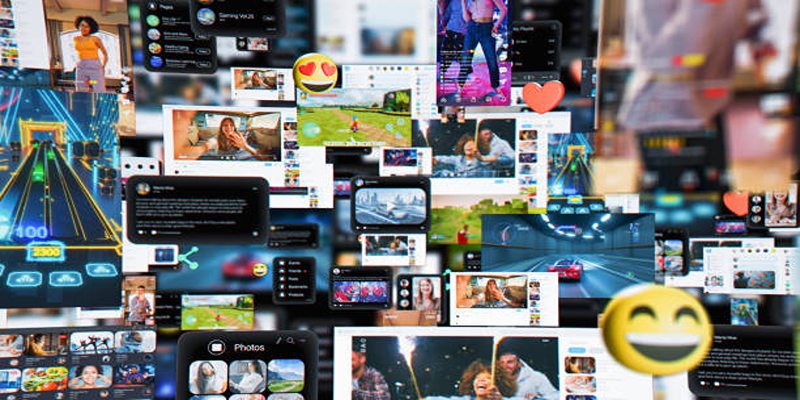
Step-by-Step TikTok Guide: Create a Video Collage Like a Pro

Top Methods to Combine Multiple Videos into One Screen on Android

Top Tools and Tips for Making Multi-Screen Videos on Windows and Mac

Top Ways to Record Gameplay on Nintendo Switch Without a Capture Card

Step-by-Step Guide: 4 Ways to Put Two Videos Side by Side

Top 5 Side-by-Side Video Editing Apps for iOS and Android

A Guide to Putting Two Videos Side by Side in Adobe Premiere Pro

Best AI Tools for Copywriting and Content Creation in 2025

A Step-by-Step Guide to Creating a Split Screen Video with Movavi

Easy Ways to Create a Video Collage with Music on Your PC or Mac

 knacksnews
knacksnews