Step-by-Step TikTok Guide: Create a Video Collage Like a Pro
Advertisement
TikTok isn’t just about dance challenges and viral trends; it’s a powerful creative platform where users can showcase their storytelling skills through innovative content. Video collages are one of the most dynamic formats you can use to share a visually captivating story, stitch trending videos, or compile snippets of your favorite moments to create something truly unique. This guide will walk you through the entire process, from brainstorming ideas to adding final touches like text and music.
What Is a Video Collage on TikTok?

A video collage is a clip that merges multiple videos into one seamless piece. These videos can appear as side-by-side splits, layered snippets, or clip-by-clip transitions, depending on the style you’re going for.
Video collages are highly versatile; they work well for trend-jacking, personal storytelling, event recaps, or even highlighting contrasting viewpoints. All it takes is a little creativity and the right tools!
Why Are Video Collages Popular on TikTok?
TikTok is all about engaging, digestible content, and video collages fit the bill perfectly. Here’s why they are so effective:
- Visual Variety: Video collages give your followers more to see and engage with in a single clip.
- Storytelling Power: You can seamlessly combine multiple scenes to tell a richer, more complex story.
- High Retention: When used creatively, collages hold a viewer’s attention longer as they anticipate the next scene or transition.
- Easy to Match Trends: Many viral TikTok trends involve collages, making them a fantastic way to join trending hashtags while standing out.
How to Create a TikTok Video Collage in 7 Easy Steps
Step 1: Brainstorm Your Content Idea
Start by asking yourself what message you want your video collage to convey. Do you want to share a montage of your favorite moments from a trip? Highlight a progression, such as a fitness transformation? Or perhaps stitch trending videos together to add your unique perspective?
Be clear on your story or goal before proceeding. TikTok thrives on specificity and relatability, so make sure your idea resonates with your audience.
Step 2: Collect Your Clips
Once you’ve nailed down your concept, gather the video clips and footage you need. You can either use original footage (videos you’ve already recorded) or pull clips directly from TikTok’s Stitch or Duet features.
Here are some tips for your footage selection:
- Keep videos short and engaging since TikTok thrives on snappy content.
- Ensure the clips align in mood or theme to make the final collage cohesive.
- Use HD-quality clips wherever possible for professional-looking results.
Step 3: Decide on Your Video Collage Style
Next, determine the layout for your collage. TikTok offers several styles you can experiment with. Some popular options include:
- Side-by-Side Layout: Split the screen into halves or quarters, showing different clips simultaneously.
- Sequential Clips: Arrange video snippets one after the other in quick succession to tell a chronological story.
- Overlays and Layers: Place one video over the other, adjusting opacity to blend visuals.
Deciding on the style early will inform how you piece your footage together during the editing process.
Step 4: Use TikTok’s Editing Features or Third-Party Apps
Editing Directly on TikTok
TikTok offers intuitive in-app editing tools that simplify the collage creation process. Follow these steps:
- Open the App: Tap the record button and import your clips using the “Upload” option.
- Trim Your Clips: Use TikTok’s built-in trimming tool to cut your videos to the desired duration.
- Arrange Your Clips: Drag and drop clips to reorder them into a cohesive sequence.
- Add Effects: Use TikTok’s split-screen feature for side-by-side collages or transitions for clip-by-clip edits.
Using Third-Party Apps
For more advanced editing, you can use video editing apps like CapCut, Adobe Premiere Rush, or Canva. These tools provide greater flexibility with overlays, custom filters, and fine-tuned transitions. For Capcut, follow these steps:
- Import Your Footage: Open CapCut and upload the videos or photos you want to edit.
- Trim and Arrange: Cut your clips to the desired length and rearrange them on the timeline for a seamless flow.
- Add Effects and Text: Enhance your video with animations, filters, or captions to make it stand out.
- Experiment with Transitions: Choose from a variety of transitions to smoothly transition between clips.
Step 5: Add Music and Sound Effects
What’s a TikTok creation without sound? Adding trending audio tracks or sound effects can elevate your video collage significantly. TikTok has an extensive music library for you to explore.
To add sound:
- Select the “Sounds” button and search for a track that complements your collage.
- Align your clips with the beat of the audio to make it visually synchronized. Pro tip: Try using TikTok’s “Auto-sync” feature to match footage timing to the audio track.
Step 6: Enhance With Timestamps, Text, and Filters

Make your collage even more engaging with these extra finishing touches:
- Text Overlays: Highlight key moments with captions or subtitles. You can use text to add context, humor, or even call-to-action phrases.
- Filters: Apply filters to create moods, such as vintage, cinematic, or vibrant tones. Experiment with TikTok’s “Effects” tab for artistic flairs.
- Timestamps: Add time markers to give clarity to transitions or storytelling arcs.
Step 7: Review, Post, and Engage
Before clicking publish, review your video carefully to ensure smooth transitions, synced audio, and error-free text. Once satisfied, it’s time to upload!
When you post:
- Add a captivating caption that reflects the video’s message.
- Use trending hashtags, e.g., #TikTokCollage or #VideoEditingTips, to boost visibility.
- Interact with your audience! Reply to comments, answer questions, and build conversations around your content.
Final Thoughts
Creating a professional-looking TikTok video collage starts with a good idea and the right tools. By following these steps, you’ll be one step closer to captivating your audience with dynamic and engaging content. TikTok rewards creativity, so don’t be afraid to experiment with different styles or pacing. Who knows? Your next collage could be the trend that goes viral.
On this page
What Is a Video Collage on TikTok? Why Are Video Collages Popular on TikTok? How to Create a TikTok Video Collage in 7 Easy Steps Step 1: Brainstorm Your Content Idea Step 2: Collect Your Clips Step 3: Decide on Your Video Collage Style Step 4: Use TikTok’s Editing Features or Third-Party Apps Editing Directly on TikTok Using Third-Party Apps Step 5: Add Music and Sound Effects Step 6: Enhance With Timestamps, Text, and Filters Step 7: Review, Post, and Engage Final ThoughtsAdvertisement
Related Articles

Top 6 AI Voice Generators You Need to Know About

Step-by-Step Guide to Recording HD Videos to DVD for Big Screen Viewing

Step-by-Step Guide to Recording Movie DVDs or Music DVDs on Your PC

How to Effortlessly Create a Video Collage on Your iPhone

A Guide to Putting Two Videos Side by Side in Adobe Premiere Pro

5 Reliable Dropbox Alternatives for Seamless Collaboration

Top 2 Free Methods to Create Stunning Picture-in-Picture Videos

Top Methods to Combine Multiple Videos into One Screen on Android
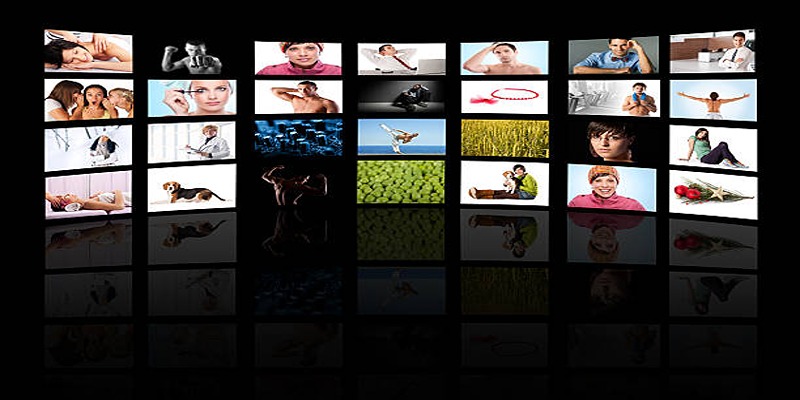
How to Design Stunning Photo Collages with iPhoto on Mac and iPhone
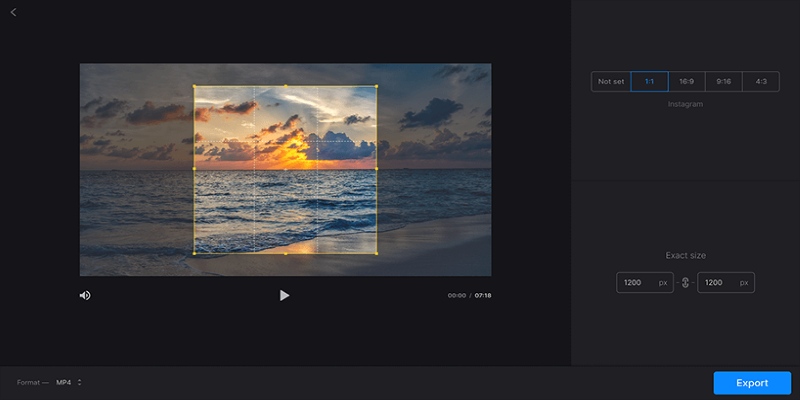
Crop Videos Free with Best Video Croppers on Windows
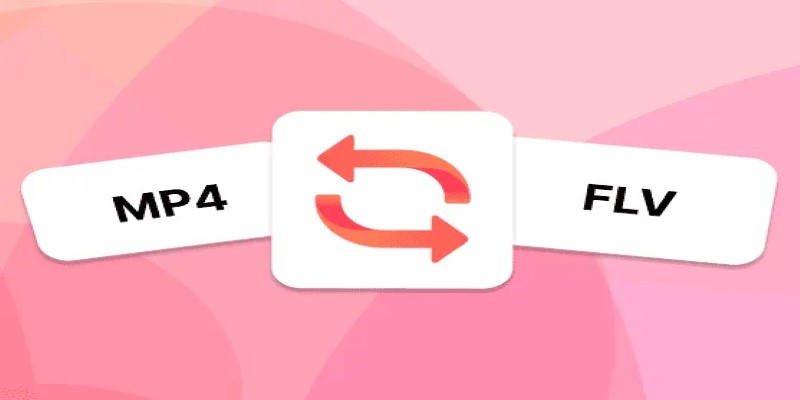
How to Convert MP4 Files to FLV Easily: A Comprehensive Guide

 knacksnews
knacksnews