Top 3 RSS Readers for Mac to Simplify Your News Feed
Advertisement
Reading news and maintaining current updates creates overwhelming situations because there exists an abundance of online content. RSS readers serve as organizational tools which gather your preferred content into a single location for easy information management. RSS readers for Mac users give access to great programs which provide simple user interfaces and powerful functionality. The following list provides the best three RSS readers for optimizing your daily news feed.
What Makes a Great RSS Reader for Mac?

Before we explore the top RSS readers, let's define what makes one stand out for Mac users. Ideally, a great RSS reader should:
- Have an intuitive, Mac-compatible interface that feels natural to use.
- Offer customization options to tailor the experience to your needs.
- Sync seamlessly across devices so your feed is always up-to-date.
- Provide offline access for reading on the go.
- Support integrations with other apps, making it easier to share or save content.
1. Reeder
The Mac community recognizes Reeder as one of the finest RSS reader applications because of its exceptional functionality. Reeder provides an elegant user interface along with a minimalist design which creates the perfect reading experience native to macOS.
Key Features
- Clean Design: Reeder’s modern and distraction-free interface ensures that the content takes center stage.
- Smart Syncing: It supports services like Feedly, iCloud, and Fever, making it easy to sync your feeds across devices.
- Offline Reading: All your feeds are available offline, so you’re never without access even when you don't have internet.
- Customization: Choose from different themes, font sizes, and layouts to match your personal preferences.
How It Works
- Download Reeder from the App Store or Mac App Store.
- Open the app and sign in to your preferred syncing service (Feedly, iCloud, or Fever).
- Add feeds by browsing popular websites or entering the feed URL directly.
- Start reading! Use the various customization options to enhance your reading experience.
Pricing
Reeder is available as a one-time purchase for $9.99 on the Mac App Store. This makes it a highly affordable option for frequent readers who want quality without a recurring subscription.
2. Feedly
If you're already invested in an ecosystem like Feedly, their dedicated Mac app is an excellent choice. Feedly is a powerful RSS reader designed for professionals and frequent news consumers seeking advanced content discovery features.
Key Features
- AI-Powered Recommendations: Feedly's AI, called Leo, learns your preferences over time and suggests content tailored to your interests.
- Team Collaboration: Ideal for businesses, Feedly enables collaborative reading and sharing among team members.
- Integration with Other Tools: Sync Feedly with Google Docs, Slack, Trello, and more to streamline workflows.
- Cloud-Based: Access your feeds from any device via the cloud, including your Mac, iPhone, or even a web browser.
How to Get Started with Feedly
- Sign Up or Log In: Visit the Feedly website or download the app on your device. Create an account using your email, or log in if you already have one.
- Organize Your Feeds: Start by selecting topics, publications, or keywords that interest you. Group them into personalized categories to keep your content neatly organized.
- Explore and Customize: Use the search bar to discover new sources. Customize your feeds by muting irrelevant topics or prioritizing essential ones.
- Leverage AI with Leo: Teach Feedly’s AI assistant, Leo, what you like. Save time by letting Leo filter through the noise and deliver relevant content directly to your feed.
- Integrate with Your Tools: Connect Feedly with your favorite tools like Slack, Google Docs, or Trello for seamless sharing and enhanced collaboration.
- Start Reading and Sharing: Begin exploring articles, save them for later, or share insights with team members. Stay connected across all your devices for access anytime.
Pricing
Feedly provides both a free version and premium plans starting at $6.99/month. Premium tiers unlock additional features like advanced filtering, unlimited sources, and collaborative tools.
3. NetNewsWire
For a truly free, no-strings-attached RSS reader, NetNewsWire is a long-standing favorite. This open-source app is beloved for its lightweight design, fast performance, and zero cost, making it a top choice for Mac users on a budget.
Key Features
- Native macOS Integration: NetNewsWire is built with macOS in mind, delivering exceptional performance and features like keyboard shortcuts and dark mode.
- Cross-Platform Syncing: Sync feeds via iCloud or third-party services like Feedbin and Feedly.
- Built-in Browser: Quickly open and browse links from your feed without leaving the app.
- Privacy Focused: With no ads or user tracking, NetNewsWire prioritizes your privacy.
How to Get Started
- Download NetNewsWire from the App Store or GitHub.
- Launch the app and click on "Add Feed" in the top menu bar.
- Search for your favorite websites or enter their RSS feed URL directly.
- Customize your reading experience by adjusting settings like font size and dark mode.
- Start reading and staying up-to-date with all of your favorite content!
Pricing
Completely free! NetNewsWire is available for download from its website or on the Mac App Store.
Tips to Maximize Your Experience

- Organize your feeds into folders to easily access related content.
- Use the "Unread" or "Today" tabs for a quick overview of new content.
- Utilize keyboard shortcuts to quickly navigate through articles and feeds.
- Enable push notifications to receive instant updates on breaking news.
- Customize your reading experience by adjusting settings like font size, article preview length, and dark mode.
- Take advantage of the built-in Safari extension for easy access to adding new feeds.
Conclusion
With one of these top RSS readers for Mac, you can finally declutter your news feed, save time, and stay up-to-date with the content that matters most to you. Whether you’re sipping your morning coffee or winding down after a busy day, having a tailored feed at your fingertips can make all the difference. Get started today by trying one of the tools above and reclaim control of your content consumption.
Advertisement
Related Articles

The Best AI Scheduling Assistants for Effortless Planning

A Guide to Putting Two Videos Side by Side in Adobe Premiere Pro

Top Methods to Combine Multiple Videos into One Screen on Android
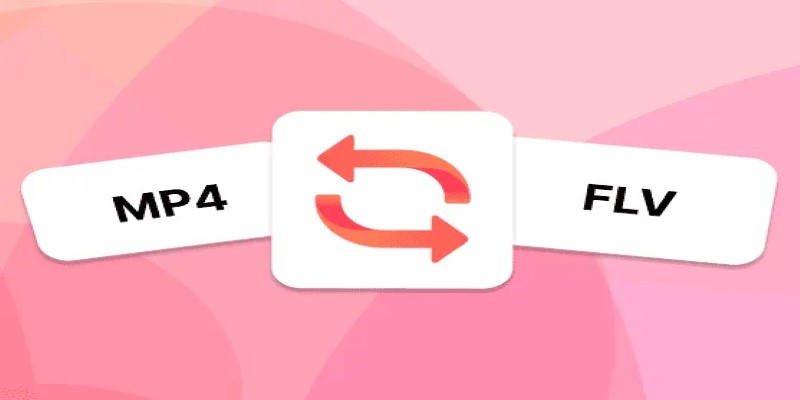
How to Convert MP4 Files to FLV Easily: A Comprehensive Guide

Step-by-Step Guide to Combine Video Clips in iMovie Quickly
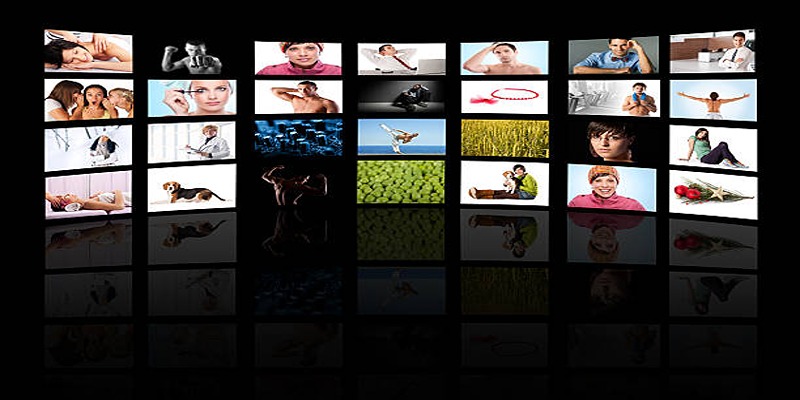
How to Design Stunning Photo Collages with iPhoto on Mac and iPhone

The 7 Best Grammar Checkers to Polish Your Writing in 2025

How to Effortlessly Create a Video Collage on Your iPhone

Step-by-Step Guide: 4 Ways to Put Two Videos Side by Side
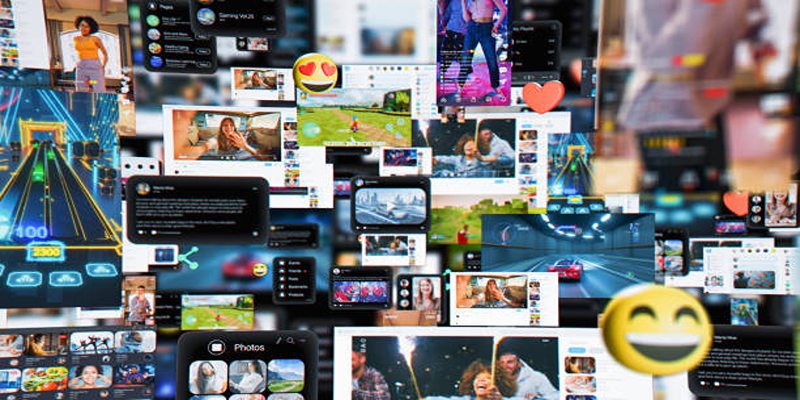
Step-by-Step TikTok Guide: Create a Video Collage Like a Pro
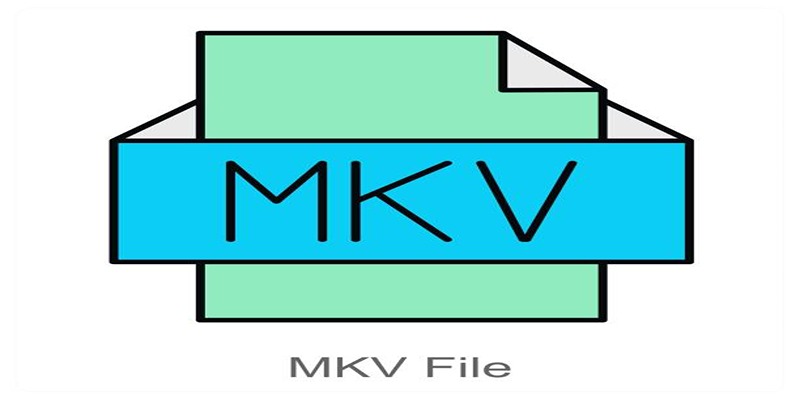
How to Convert and Play MKV Files on Your iPad in 2 Simple Steps

 knacksnews
knacksnews